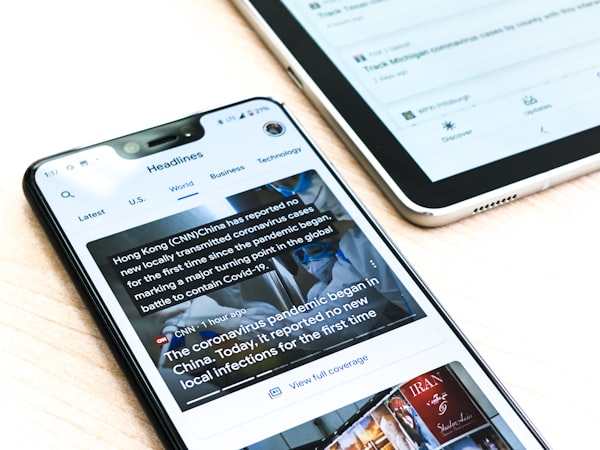Deploying a Python Flask Application: A Comprehensive Guide
Discover the best way to deploy your Flask app, from easy PaaS solutions to flexible VPS setups and beyond.
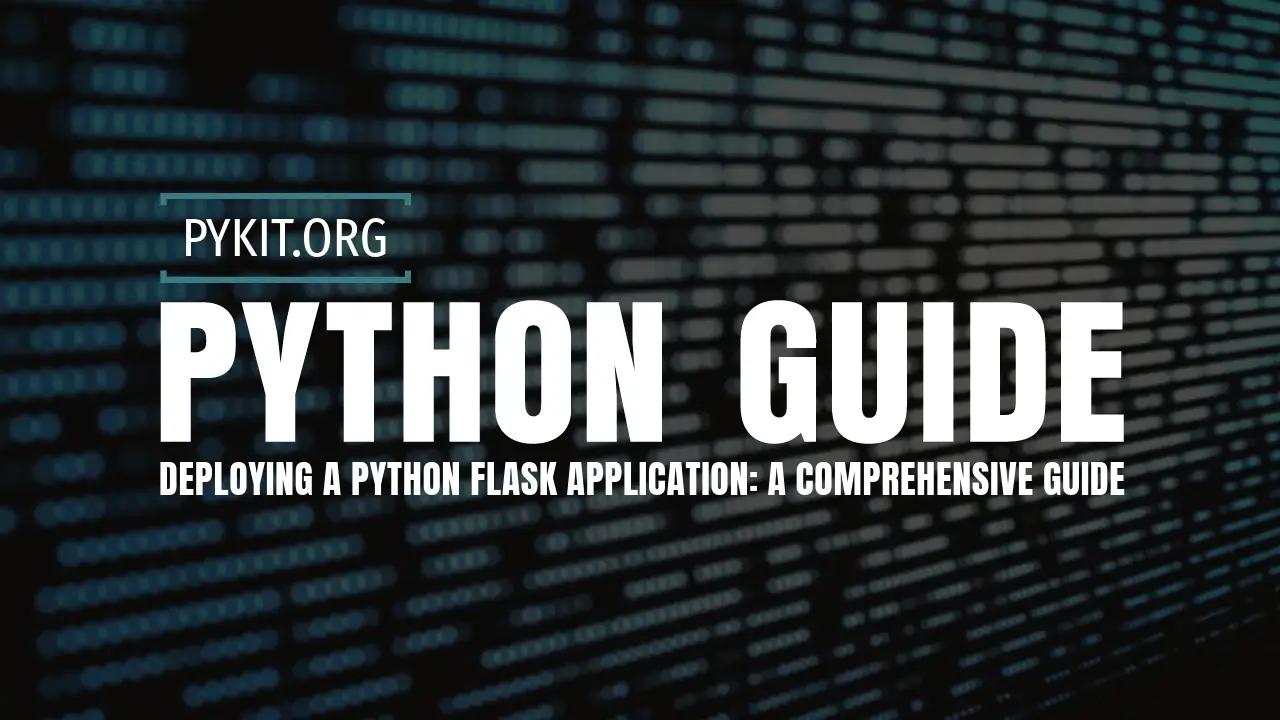
Flask, a lightweight WSGI web application framework, is a popular choice for developers looking to create web applications quickly and with minimal code. However, moving a Flask application from development to production involves several steps, especially when it comes to deployment. This guide explores various ways to deploy a Python Flask application, ensuring your web app is accessible to users across the internet.
Preliminary Steps
Before deployment, ensure your Flask application is production-ready:
- Test Your Application: Ensure all functionalities work as expected without errors.
- Use a Production WSGI Server: Flask’s built-in server is not suitable for production. Consider WSGI servers like Gunicorn or uWSGI.
- Environment Configuration: Separate development and production configurations. Use environment variables to manage sensitive information like database URLs and secret keys.
- Static Files Configuration: Ensure your static files (CSS, JavaScript, images) are served efficiently, possibly through a web server like Nginx.
Understanding Deployment Methods for Flask Applications
Deploying a Python Flask application involves choosing from a myriad of methodologies, each with unique advantages, challenges, and suitability based on the project's demands. Here's an in-depth look at the different types of deployment methods available for Flask applications:
Platform as a Service (PaaS)
PaaS providers like Heroku, Google App Engine, and Microsoft Azure offer a high level of abstraction from infrastructure management, making them an excellent choice for developers who prefer focusing on code rather than servers. These platforms handle much of the heavy lifting, including server maintenance, scaling, and security. While PaaS is fantastic for rapid deployments and ease of use, it may offer less control over the environment and can incur higher costs as the application scales.
Containerization with Docker
Containerization encapsulates your application and its environment into a container, ensuring consistency across different stages of development. When combined with orchestration tools like Kubernetes or deployment platforms such as AWS Elastic Beanstalk, Docker offers a scalable, controlled deployment process. This method is ideal for teams looking for balance between control and ease of deployment, although it requires familiarity with Docker and container orchestration concepts.
Virtual Private Server (VPS)
Deploying on a Virtual Private Server (VPS) from providers like DigitalOcean, Linode, or AWS EC2 offers unparalleled control over the deployment environment. This method involves configuring the server, setting up web servers, and managing security, offering a great deal of flexibility. It's particularly cost-effective for small to medium-sized applications but demands a solid understanding of server administration and maintenance.
Serverless Architectures
Serverless architectures represent a deployment model where the cloud provider dynamically manages the allocation of machine resources. This approach is highly cost-efficient for applications with fluctuating traffic, eliminating the need for ongoing server management. However, it requires applications to be designed in a manner that fits the serverless model, which may involve significant architectural adjustments.
Choosing the Right Method
Selecting the appropriate deployment strategy for your Flask application is a critical decision that hinges on various factors. These include the project's complexity, traffic expectations, budget constraints, and the development team's expertise. Whether prioritizing ease of use, scalability, control, or cost, there's a deployment method to suit every project's needs. Understanding the trade-offs and benefits of each approach is crucial in making an informed decision that aligns with your application's requirements and growth trajectory.
Deployment Options
1. Heroku
Heroku is a cloud platform as a service (PaaS) that enables developers to build, run, and operate applications entirely in the cloud.
- Pros: Easy setup, free tier available, integrates well with Git.
- Cons: Limited control over the server, the application may sleep on the free tier.
Steps to Deploy:
- Create a
Procfile: This file tells Heroku how to run your application. For a Flask app, your Procfile might contain:web: gunicorn app:app. - Use Git: Deploy your application to Heroku using Git. Heroku's CLI tools make this process straightforward.
- Scale Your Dynos: Ensure your application has the required resources.
2. Docker with AWS Elastic Beanstalk
Docker containers wrap a piece of software in a complete filesystem that contains everything needed to run. AWS Elastic Beanstalk is an easy-to-use service for deploying applications which automatically handles the deployment, from capacity provisioning and load balancing to auto-scaling.
- Pros: Great scalability, control over the environment, utilizes Docker's benefits.
- Cons: Steeper learning curve, costs associated with AWS services.
Steps to Deploy:
- Dockerize Your Flask Application: Create a Dockerfile that specifies how your application runs inside a container.
- Upload to Elastic Beanstalk: Use the AWS Management Console or EB CLI to deploy your Docker container.
3. Virtual Private Server (VPS) like DigitalOcean or Linode
A VPS gives you complete control over your environment, making it a good choice for those who need custom configurations.
- Pros: Full control over the server, flexibility.
- Cons: Requires more setup and maintenance, costs can be higher depending on the server specs.
Steps to Deploy:
- Set Up the Server: Install necessary software (e.g., Nginx, Gunicorn, and any database software).
- Deploy Your Application: Transfer your Flask application to the server, either through Git or by uploading directly.
- Configure a Web Server: Set up Nginx or Apache to serve your Flask application to the web.
4. Platform as a Service (PaaS) Providers like Google App Engine
Google App Engine is a fully managed, serverless platform for developing and hosting web applications at scale.
- Pros: Easy to use, scalable, integrates with Google Cloud services.
- Cons: Can be expensive for high-traffic applications, limited to Google's infrastructure.
Steps to Deploy:
- Prepare Your Application: Ensure your Flask app is compatible with Google App Engine.
- Deploy Using Google Cloud CLI: Google provides tools to deploy your application directly from your command line.
Conclusion
Choosing the right deployment strategy for your Flask application depends on several factors, including the complexity of your app, traffic expectations, budget, and personal preference regarding control over the environment. Each method has its advantages and challenges, but understanding these options will help you make an informed decision to best suit your project's needs. Remember, no matter which path you choose, thoroughly test your application in the production environment to ensure a smooth user experience.