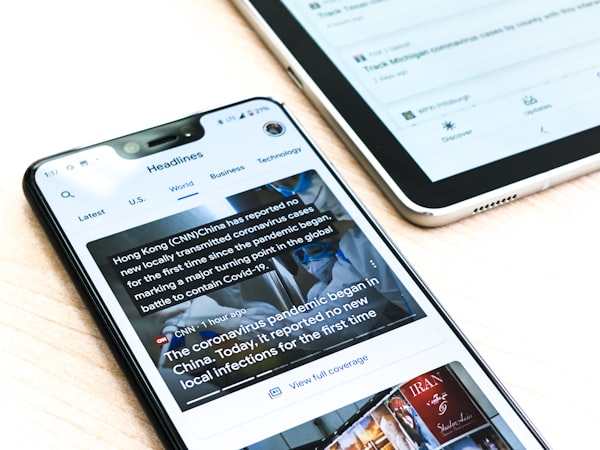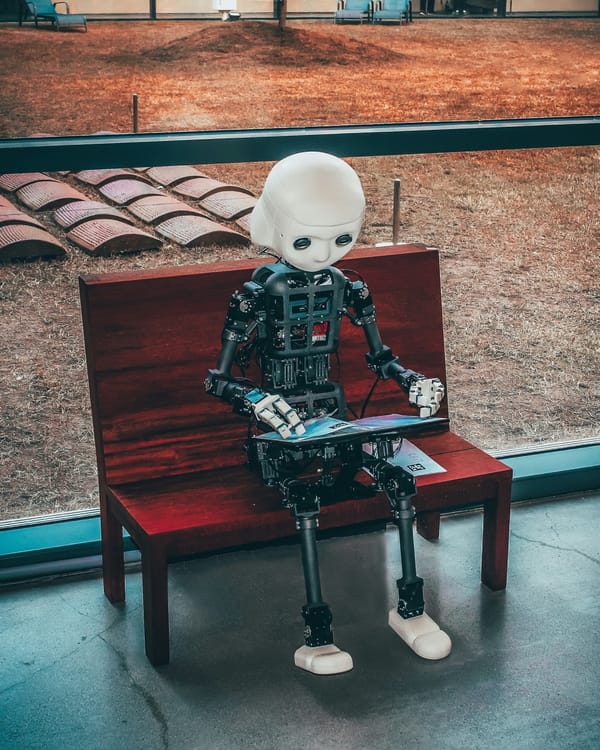Dive Into Deep Learning with PyTorch: A Beginner's Tutorial

Deep learning is revolutionizing industries across the globe, driving breakthroughs from self-driving cars to life-saving medical advancements. PyTorch, with its flexibility, ease of use, and focus on developer experience, is the perfect tool to unlock the power of this transformative technology. If you're ready to embark on an exhilarating journey into the world of deep learning, PyTorch will be your guide. With its intuitive approach and supportive community, you'll be empowered to create innovative AI solutions that push the boundaries of what's possible.
Understanding the Basics of PyTorch for Beginners
PyTorch is a popular open-source deep learning library that simplifies the process of creating and working with neural networks. If you're new to deep learning, here are some key concepts to understand as you begin your journey with PyTorch:
- Tensors: Tensors are the fundamental building blocks of PyTorch. They are multidimensional arrays similar to NumPy arrays, but with the added capability of running on GPUs for accelerated computations. Tensors store the data that flows through your neural networks.
- Automatic Differentiation: PyTorch features automatic differentiation, which means it automatically calculates gradients (derivatives). These gradients are essential for updating the weights of your neural network during the training process, allowing the model to learn from its mistakes.
- GPU Acceleration: One of the key advantages of PyTorch is its seamless support for Graphics Processing Units (GPUs). GPUs are designed to perform massively parallel computations, making them significantly faster than CPUs for training deep learning models, especially when dealing with large datasets or complex architectures.
- Python Integration: PyTorch is deeply integrated with Python, making it intuitive and beginner-friendly. If you're already familiar with Python, you'll find the learning curve for PyTorch to be relatively smooth, as it leverages familiar programming concepts and syntax.
Setting Up PyTorch: Installation and Configuration
Before you can start building deep learning models with PyTorch, you'll need to install it and set up your environment. Here are the common ways to get started:
- Local Installation:
- Visit the official PyTorch website (https://pytorch.org/) and find the "Get Started" section.
- Select your operating system (Windows, Linux, macOS), preferred package manager (pip, conda), Python version, and whether you want GPU support (CUDA version if applicable).
- The website will provide a specific installation command that you can run in your terminal or command prompt.
- Cloud-Based Setup (AWS):
- For large-scale projects or if you need access to powerful GPUs, consider using a cloud-based platform like Amazon Web Services (AWS).
- AWS provides pre-configured machine instances and tools specifically designed for deep learning.
- NVIDIA NGC:
- Explore the NVIDIA GPU Cloud (NGC) (https://catalog.ngc.nvidia.com/) for access to optimized deep learning software, containers, and pre-trained models. NGC resources can streamline your setup and help you get the most out of your GPU hardware.
Key considerations when setting up your PyTorch environment:
- GPU vs. CPU: GPUs significantly accelerate training, especially for large models and datasets. If you have access to a compatible NVIDIA GPU, ensure you install the correct CUDA version.
- Cloud Providers: Cloud platforms like AWS offer flexibility, scalability, and access to specialized hardware for deep learning workloads.
Building Your First Neural Network with PyTorch
Now that you have PyTorch set up, let's build a simple neural network. Here's a breakdown of the core components involved:
- Define the Architecture:
- Decide on the types of layers to include in your network. Common choices include:
- Linear (fully connected) layers: Perform linear transformations on the input data.
- Convolutional layers: Extract features from image data.
- Recurrent layers: Process sequential data (e.g., text, time series).
- Choose activation functions: These introduce non-linearity into your model, allowing it to learn complex patterns. Examples include ReLU, sigmoid, and tanh.
- Decide on the types of layers to include in your network. Common choices include:
- Forward Pass:
- Define how data will flow through your network from input to output. This involves specifying the order in which layers are applied and the calculations performed at each step.
- Loss Function:
- Select a loss function that measures the error between your model's predictions and the true target values (labels). Common choices include mean squared error (MSE) for regression problems and cross-entropy loss for classification tasks.
- Optimizer:
- Choose an optimization algorithm that will update the model's weights during training to minimize the loss. Popular options include Adam and stochastic gradient descent (SGD).
import torch
import torch.nn as nn
# Define the architecture
class MyNeuralNetwork(nn.Module):
def __init__(self, input_size, hidden_size, output_size):
super().__init__()
self.linear1 = nn.Linear(input_size, hidden_size)
self.relu = nn.ReLU() # Activation function
self.linear2 = nn.Linear(hidden_size, output_size)
def forward(self, x):
out = self.linear1(x)
out = self.relu(out)
out = self.linear2(out)
return out
Training and Testing Your Model using PyTorch
Once you've built your neural network, the next crucial step is training and evaluating its performance. Here's a typical workflow in PyTorch:
- Data Preparation:
- Split your dataset: Divide your data into a training set (used to train the model) and a testing set (used to evaluate its performance on unseen data).
- Data preprocessing: Clean and normalize your data. This might involve tasks like handling missing values, scaling features, or converting images into numerical tensors.
- Data augmentation: Apply techniques like random cropping, flipping, or color jittering to artificially increase the size and variability of your training set, helping your model generalize better.
- Training Loop:
- Feed data in batches: Split your training set into smaller batches for efficient processing.
- Forward pass: Pass a batch of data through your network to generate predictions.
- Calculate the loss: Compare the predictions to the true labels using your chosen loss function.
- Backpropagation: Calculate the gradients of the loss with respect to the model's parameters.
- Update weights: Use the optimizer to update the model's weights in a direction that aims to reduce the loss.
- Testing:
- Periodically evaluate your model on the testing set. This gives you an unbiased assessment of how well it performs on new data.
- Hyperparameter Tuning:
- Experiment with:
- Learning rate: Controls the speed of weight updates.
- Batch size: Affects training speed and stability.
- Optimizer: Different optimizers (e.g., Adam, SGD) have varying update behaviors.
- Network architecture: Number of layers, number of neurons, etc.
- Experiment with:
Tips:
- Monitor training progress: Use tools like TensorBoard to visualize loss, accuracy, and other metrics over time.
- Save checkpoints: Periodically save your model's weights so you can resume training or load the best-performing model later.
Exploring Advanced Features of PyTorch for Deep Learning
As you become more comfortable with the basics of PyTorch, explore these advanced features to take your deep learning projects to the next level:
- Custom Layers and Modules:
- PyTorch provides flexibility to build your own layers or modules. This is useful when you need specialized components not readily available in the standard library.
- Create reusable building blocks for complex or novel neural network architectures.
- Transfer Learning:
- Leverage the knowledge of pre-trained models (e.g., from torchvision) to accelerate training on your own tasks, especially if you have limited data.
- You can often "fine-tune" these models by adapting them to your specific problem.
- Distributed Training:
- When dealing with extremely large models or datasets, distribute training across multiple GPUs or even multiple machines. PyTorch supports distributed training for faster results.
- PyTorch Lightning:
- This high-level library built on top of PyTorch simplifies and standardizes common deep learning tasks.
- PyTorch Lightning helps you structure your code more effectively, reducing boilerplate and making your experiments easier to reproduce.
import torchvision.models as models
# Load a pre-trained ResNet-18 model
model = models.resnet18(pretrained=True)
# Freeze most of the layers (optional)
for param in model.parameters():
param.requires_grad = False
# Replace the final classification layer
num_features = model.fc.in_features
model.fc = nn.Linear(num_features, num_classes) # Adapt to your number of classes Example: Transfer Learning with PyTorch
Visualizing Data and Results with PyTorch
Gaining insights from your deep learning models is crucial, and visualization plays a key role. Here are some powerful tools for visualizing with PyTorch:
- Matplotlib and Seaborn:
- These popular Python libraries are great for creating basic visualizations:
- Plots of training and validation loss over time
- Histograms of data distributions
- Confusion matrices for evaluating classification performance
- These popular Python libraries are great for creating basic visualizations:
- TensorBoard:
- TensorBoard is a powerful visualization suite integrated with PyTorch. It allows you to:
- Track scalar values (like loss and accuracy) across training runs.
- Compare different experiments with varying hyperparameters.
- Visualize the computational graph of your model.
- Inspect image data and feature maps within your network.
- TensorBoard is a powerful visualization suite integrated with PyTorch. It allows you to:
from torch.utils.tensorboard import SummaryWriter
# Create a SummaryWriter to log data
writer = SummaryWriter("path/to/your/logs")
# During training:
writer.add_scalar('Loss/train', loss, epoch)
writer.add_scalar('Accuracy/test', accuracy, epoch)
# ... add more metrics
# After training:
writer.close() Example: Using TensorBoard with PyTorch
tensorboard --logdir="path/to/your/logs"To launch TensorBoard
Optimizing Performance and Efficiency with PyTorch
Ensuring your PyTorch models run efficiently is crucial for both training large models and deploying them in real-world applications. Here are some key optimization techniques:
- Profiling:
- Use profiling tools (like PyTorch's built-in profiler or external ones like
cProfile) to identify bottlenecks in your code. - Focus optimization efforts on the areas that consume the most time and resources.
- Use profiling tools (like PyTorch's built-in profiler or external ones like
- Mixed-Precision Training:
- Leverage lower-precision floating-point formats (like half-precision float16) when possible.
- This can significantly reduce memory usage and speed up computations, especially on GPUs with Tensor Cores. PyTorch provides easy ways to enable mixed-precision training.
- Quantization:
- Quantization approximates model weights and activations with lower-precision representations (e.g., integers).
- This can dramatically reduce model size and improve inference speed, making it suitable for deployment on resource-constrained devices.
- Other Optimizations
- Efficient data loading: Use PyTorch's
DataLoaderwith multiprocessing to speed up data loading and preprocessing. - Just-in-Time (JIT) compilation: The PyTorch JIT compiler can optimize your model's computation graph for improved performance.
- Experiment with different optimizers: Some optimizers might be better suited to your specific problem than others.
- Efficient data loading: Use PyTorch's
import torch
with torch.profiler.profile(activities=[
torch.profiler.ProfilerActivity.CPU,
torch.profiler.ProfilerActivity.CUDA]) as prof:
# Code to be profiled
model(data)
print(prof.key_averages().table(sort_by="cuda_time_total")) # Print profiling resultsExample: Profiling with PyTorch
Important Note: Performance optimization is often an iterative process. Start by profiling to pinpoint bottlenecks, then experiment with different techniques to find what works best for your model and hardware.
Deploying Your PyTorch Model for Real-world Applications
Once you've built and refined your PyTorch model, it's time to bring it to life in real-world applications. Here are common deployment strategies and key considerations:
Deployment Strategies:
- Web Applications:
- Frameworks: Use frameworks like Flask (for lightweight APIs) or Django (for larger web applications) to integrate your model into a web environment.
- API Design: Create a well-structured API to expose your model's predictions or functionality to web users.
- Mobile Apps:
- Model Conversion: Convert your PyTorch model to mobile-compatible formats like ONNX (Open Neural Network Exchange) for cross-platform deployment or PyTorch Mobile for optimized performance on mobile devices.
- App Development: Integrate the converted model into your Android or iOS application using appropriate development tools.
- Cloud Deployment:
- Scalability: Leverage cloud services like AWS SageMaker, Microsoft Azure, or Google Cloud Platform for scalable model deployment and management.
- Cost-effectiveness: Cloud providers often offer flexible pricing models based on usage.
Key Considerations:
- Performance and Efficiency: Ensure your model is optimized for the target deployment environment. Consider techniques like quantization, pruning, or knowledge distillation to reduce model size and improve inference speed.
- Deployment Environment: Choose the framework and deployment strategy that aligns with your application's requirements, resource constraints, and your team's expertise.
- Maintenance and Updates: Plan for how you'll monitor model performance in production and handle potential updates or retraining if necessary.
from flask import Flask, request
import torch
# Load your PyTorch model
model = torch.load('your_model.pth')
model.eval()
app = Flask(__name__)
@app.route('/predict', methods=['POST'])
def predict():
# Preprocess input data (e.g., image, text)
input_data = request.get_json()
# ...
# Get predictions from the model
with torch.no_grad():
output = model(input_data)
# Return the prediction as a JSON response
return output.tolist()
if __name__ == '__main__':
app.run()Example: Deploying a PyTorch Model as a Web API with Flask
Conclusion: Embracing the Power of Deep Learning with PyTorch
PyTorch offers a powerful yet accessible platform for building and deploying cutting-edge deep learning solutions. Its flexibility, ease of use, and active community make it an excellent choice for a wide range of machine learning projects. Here's a recap of why PyTorch stands out:
- Beginner-friendly: PyTorch's Pythonic nature and intuitive API make it approachable for those new to deep learning.
- Powerful and Flexible: It provides the tools to tackle complex deep learning problems, from computer vision to natural language processing.
- Strong Community and Ecosystem: Benefit from extensive documentation, tutorials, and support from a large community of developers and researchers.
- GPU Support: Seamlessly leverage GPUs for accelerated training.
- Integration: Easily integrate PyTorch with other libraries and tools within the broader Python ecosystem.
Start your deep learning journey with PyTorch today and discover the amazing possibilities that it unlocks!
Let me know if you have any further questions or would like additional resources to help you get started!
People also ask
1. Is PyTorch better than TensorFlow?
- Answer: Both PyTorch and TensorFlow are powerful deep learning frameworks with their own strengths. PyTorch is often favored for its ease of use, dynamic computation graph, and Pythonic feel, making it popular among researchers and beginners. TensorFlow offers strengths in production scalability, robust tools for deployment, and a vast ecosystem. The best choice depends on your specific project requirements and preferences.
2. Can I learn PyTorch without knowing Python?
- Answer: While having a basic understanding of Python will significantly accelerate your learning process, you don't need to be a Python expert to get started with PyTorch. If you're new to Python, focus on learning the core concepts like variables, data types, loops, and functions alongside PyTorch basics.
3. What are the prerequisites for learning PyTorch?
- Answer: Here's a breakdown of helpful prerequisites:
- Basic Python: Understanding Python syntax and common programming concepts will make learning PyTorch much smoother.
- Linear Algebra: Familiarity with concepts like vectors, matrices, and matrix operations is beneficial as these form the foundation of deep learning computations.
- Calculus (optional): Understanding derivatives is helpful for grasping how neural networks are trained via gradient descent, but not strictly essential for beginners.
4. Can PyTorch run on CPU?
- Answer: Yes, PyTorch can run on CPUs. However, for training large deep learning models or working with complex datasets, GPUs (Graphics Processing Units) are strongly recommended due to their massively parallel processing capabilities that significantly accelerate computations.
5. Is PyTorch used in production?
- Answer: Absolutely! PyTorch is widely used in production across various industries. Companies like Tesla, Uber, Meta (formerly Facebook), and many others leverage PyTorch for real-world applications in computer vision, natural language processing, and other domains of deep learning.
Important Links for Deep Learning with PyTorch
- PyTorch Official Website: The primary source for getting started, documentation, tutorials, and the latest news on PyTorch: https://pytorch.org/
- PyTorch Tutorials: A collection of beginner-friendly tutorials covering a wide range of deep learning topics: https://pytorch.org/tutorials/
- PyTorch Discussion Forums: Connect with the PyTorch community, ask questions, and find solutions to common challenges: https://discuss.pytorch.org/
- NVIDIA GPU Cloud (NGC): Access optimized deep learning software, containers, and pre-trained models from NVIDIA: https://catalog.ngc.nvidia.com/
- Papers With Code: Find state-of-the-art deep learning research papers and their PyTorch implementations: https://paperswithcode.com/
Additional Resources
- Deep Learning Book: A comprehensive textbook on deep learning by Ian Goodfellow, Yoshua Bengio, and Aaron Courville: https://www.deeplearningbook.org/
- fast.ai: Offers practical deep learning courses with a focus on code-first learning: https://www.fast.ai/
- Awesome PyTorch List: A curated list of amazing PyTorch projects, libraries, and resources: https://github.com/bharathgs/Awesome-pytorch-list